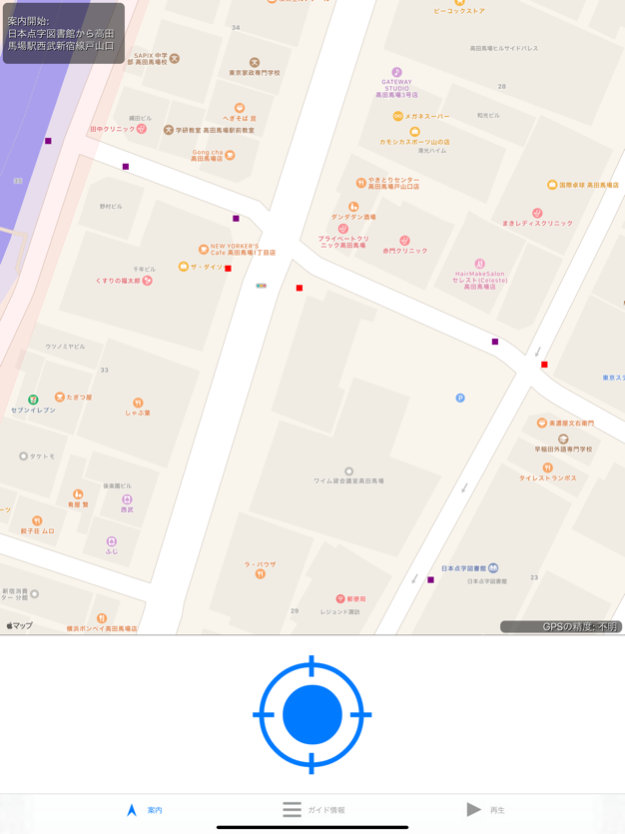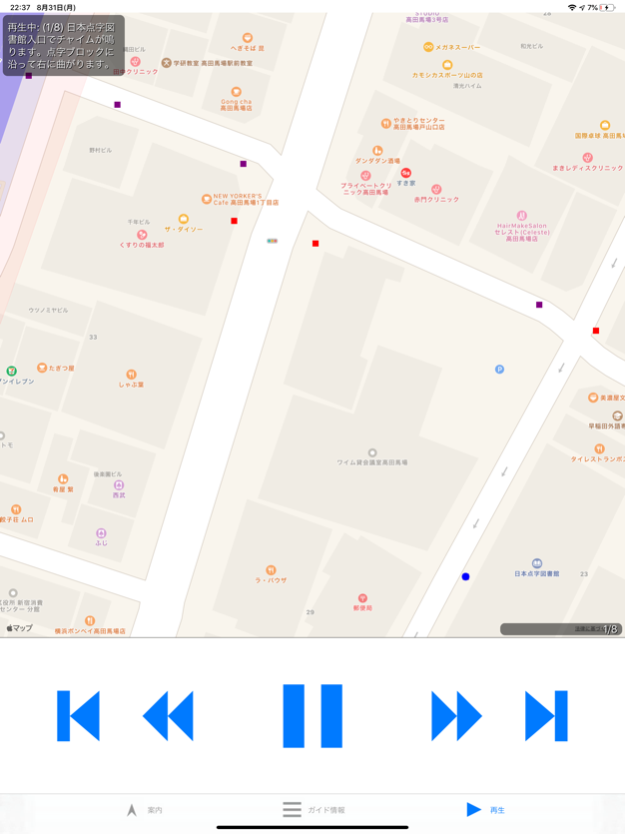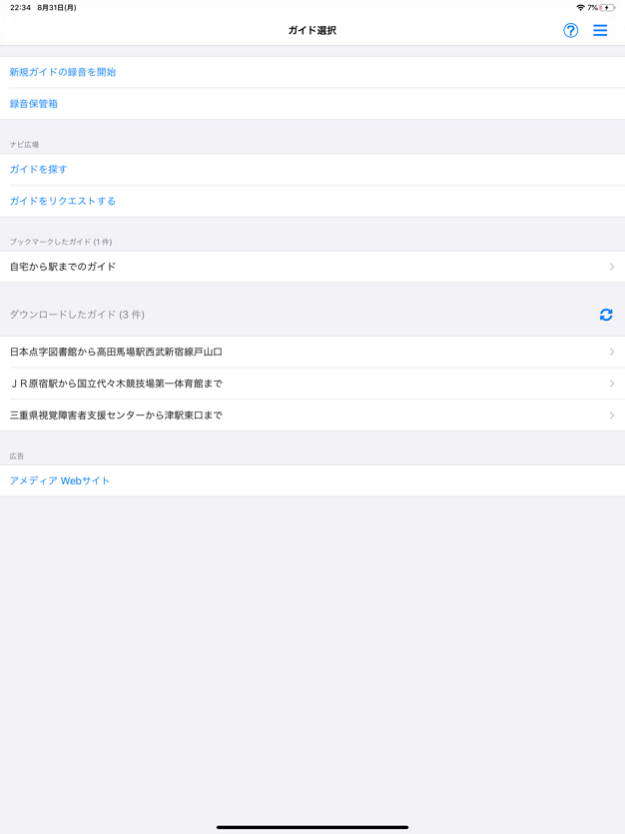ナビレコ 3.4.0
Continue to app
Free Version
Publisher Description
NaviRec is a guidance player for the Visually Impaired. You can download guides (guidance data) from the download site for this app, and use them with NaviRec's "Player mode" and "Guide mode".
"Player mode", like a music player, plays the audio descriptions which are recorded in the guide. Use this mode when you check the contents of the guide before going out. "Guide mode" plays the audio descriptions based on the location obtained from the GPS. Use this mode when you receive the guidance while going out. You can also create your own guides with "Recorder mode". For details about each modes, please read "How to Use" in the app.
Safety Notice:
Using a mobile device outdoor can be often distracting and dangerous. Avoid operating a device as much as possible while walking, and always stop and pay attention to the surroundings when doing so. The accuracy of GPS varies depending on its environment. For a visually impaired user, it is advised to always use a white cane and rely on additional cues when traveling.
Mar 25, 2024
Version 3.4.0
* Associated guides can now be downloaded together.
About ナビレコ
ナビレコ is a free app for iOS published in the Recreation list of apps, part of Home & Hobby.
The company that develops ナビレコ is Amedia Corporation. The latest version released by its developer is 3.4.0.
To install ナビレコ on your iOS device, just click the green Continue To App button above to start the installation process. The app is listed on our website since 2024-03-25 and was downloaded 10 times. We have already checked if the download link is safe, however for your own protection we recommend that you scan the downloaded app with your antivirus. Your antivirus may detect the ナビレコ as malware if the download link is broken.
How to install ナビレコ on your iOS device:
- Click on the Continue To App button on our website. This will redirect you to the App Store.
- Once the ナビレコ is shown in the iTunes listing of your iOS device, you can start its download and installation. Tap on the GET button to the right of the app to start downloading it.
- If you are not logged-in the iOS appstore app, you'll be prompted for your your Apple ID and/or password.
- After ナビレコ is downloaded, you'll see an INSTALL button to the right. Tap on it to start the actual installation of the iOS app.
- Once installation is finished you can tap on the OPEN button to start it. Its icon will also be added to your device home screen.